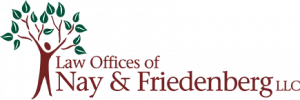Model No. KX-NT630 KX-NT680 Quick Reference Guide
Model No. KX-DT521 / KX-DT543 / KX-DT546
Model No. KX-NT543 – 546 – 560 Quick Reference Guide
Model No. KX-TCA185_285_385 User Guide
Model No. KX-NT 551 / KX-NT553 / KX-NT556 Quick User Guide
Model No. KX-DT333 / KX-DT343 / KX-DT346
Model No. KX-NT343 – 346 – 366 Quick Reference Guide
Model No. HDV130 Operating Instructions
Model No. HDV130 Quick Reference Guide
Model No. HDV230 Quick Reference Guide
Model No. KX-TGP600 Quick Reference Guide
Model No. KX-UTG200_Operating_Instructions
Model No. KX-UTG 200 – 300 Quick Reference Guide
Model No. KX-UT123_133_136_248
Remote Voice Mail Access – Get any greeting (whether calling from inside or out) dial # 6 * mailbox number during the greeting – you will be asked for your password & then you can log in.
Clearing the message light when there are no messages – Push the message light button and then push the Clear button on the display. You may have to repeat several times to get the light to turn off.
Updating the time on your phones – Must be done from the 1st extension on the system (usually number 100 or 101)
- Press PROG and Dial * # 1 2 3 4
- Dial 000
- Press ENTER
- Press NEXT (Display should be flashing the time)
- Enter the desired time with the number pad
- Press ENTER
- Pick up the handset & hang it back up.
Changing the displayed names on the phones – (Must be done from the first extension on the system, usually number 101)
- Press PROG **1234
- Dial 004
- Press enter
- Enter extension number you wish to change i.e.. 101
- Press the clear button under the display
- Enter the letters using the 1-9 buttons on the phone (HINT: use the right arrow when you need two letters that are on the same button i.e.. PQRS are all on the 7 button)
- Hit ENTER
- Lift the handset and hang it up to end programming
To pick up a ringing call from another desk – press * 4 1 & the extension number that is ringing (for example if you are at ext. 202 & 214 is ringing, press * 4 1 2 1 4.)
To take a cordless phone out of speaker mode – Press green talk button 2 times to turn on & 3 to turn off. If that doesn’t work, pull battery out of back of phone to reset.
- Schedule a free consultation
- We’ll create a custom plan
- Sign the agreement
- Installation with minimal downtime
Leave us your information below. We will call you back within 60 minutes or less.
Panasonic Phones in Portland OR - Vancouver WA - Oregon Coast
Serving Clients in NW Oregon and SW Washington
Portland | Gresham | Troutdale | Sandy | Boring | Damascus | Clackamas | Oregon City | West Linn | Lake Oswego | Tualatin | Salem | Newberg | Mcminnville | Beaverton | Hillsboro | Rainier | Seaside | Astoria | Lincoln City
Vancouver | Battle Ground | Camas | Washougal | La Center | Ridgefield | Orchards | Brush Prairie | Woodland | Kelso | Kalama | Longview | Castle Rock | Long Beach
Home » Telecom Manuals » Panasonic Phones