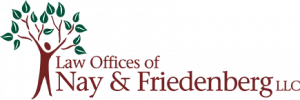So now that you’ve decided on purchasing a Voice Over Internet Protocol (VoIP) phone system, it’s time to settle on the type of system you’ll have. Generally, there are two categories: hosted (Cloud-Based) or private branch exchanges (On-Premise IP-PBX) that use SIP Trunking.
On-Premise VoIP Vs. Cloud-Hosted VoIP
Choosing a business phone system is a big decision for you to make. Here are the main differences between on-premise VoIP and Cloud-Hosted VoIP.
On-Premise IP-PBX systems
- Need to have hardware located and maintained on-site
- Typically have a larger upfront cost
- Lower monthly costs due to using SIP Trunking
- More stable connection quality when the Internet is less than fully reliable
- Usually able to operate using existing cabling in your office or building
- Ability to use multiple types of phone service
- Conference calling is an add on feature and generally not included
- Makes calls within the office without needing the internet.
- Most modern systems can be maintained remotely.
Pros: You’re always in control of your business phone system. The phone service is less reliant on a completely stable internet connection.
Cons: Significant upfront costs because you have to buy all of the equipment. Plus, you may have to pay a vendor to maintain the business phone system and service it when necessary.
Cloud-Based Phone Systems
- Generally less expensive setup costs
- Involves regular monthly payments that replace all or most of your current phone service costs
- The “brain” of the system is maintained by and housed with the provider, so there is less for you to worry about
- Easy to re-route calls to cell phones if the Internet goes down
- Upgrades to new features are almost always at no cost
- Great for businesses with remote staff or multiple locations
- Conference bridges are usually available at a minimum additional cost
- Uses the internet to make all phone calls, even those to the person in the office right next to you
- Options for installation include Do-It-Yourself through White Glove
Pros: You can usually save money on the monthly costs of phone service, from what you are paying a traditional carrier. And, you don’t have to maintain the expensive “brain” of the system.
Cons: Those with less reliable internet connections can be frustrated with calls forwarding to cell phones.
Examining the pros and cons of each option will help you determine which is best for your business phone system needs. If you’re especially concerned about the cost of VoIP, we can help you choose a solution that fits your needs and your budget. We’re also available to answer any other questions or concerns you may have as you weigh your options.
- Schedule a free consultation
- We’ll create a custom plan
- Sign the agreement
- Installation with minimal downtime
Leave us your information below. We will call you back within 60 minutes or less.
Features of Cloud Phone Systems and IP-PBX Systems
Depending on your provider, your VoIP features will vary. So before you choose a business phone system, we recommend that you make a list of the features you need most. Those can include:
- Voicemail To Email Services
- Call Recording
- Direct Dial Numbers (DIDs)
- Find-Me-Follow-Me And Automatic Forwarding
- IOS And Android Apps And Anywhere Access
- SMS Messaging
- Voicemail To Text Delivery
- International Calling
- Call Forwarding
- Call Queueing
- CRM Integrations
- Conference Bridges
- Presence
- Outbound Caller ID Selection
- E-Fax Services / Web Fax Services
- HIPAA Compliant E-Fax
- Easily Scalable With Unlimited Extensions
How to Choose a VoIP Phone System
Before considering a switch to VoIP, you should understand what it is and how using it may affect your company. Then, you will want to understand what your business needs in a communication system and how those needs may change over time. Is your company working remotely now or possibly in the future? Do you make many outbound calls, and where do you call? Do you need to be able to route calls to multiple locations? Do you need a solution for faxing and messaging? What kind of conferencing needs do you have? Is there a CRM software your sales or service team uses that should integrate with your phones so that caller information pops up on your computer screens when incoming calls ring?
Once needs and wants are identified, we would be delighted to help you find the perfect VoIP Phones for your business, whether cloud phones or an IP-PBX System. We offer many options, and our team is here to help you find the most appropriate solution for your business. Contact us today for more information and a free quote!
FAQS About On-Premise VoIP and Cloud-Based VoIP
What is the difference between Cloud-Based VoIP and On-Premise VoIP?
On-Prem VoIP systems are located on-site whereas Cloud-based VoIP systems are hosted at the carrier’s location and only the phones are on site.
What are the advantages of an On-Premise VoIP system?
An On-Premise VoIP phone system offers great call quality, cost-savings, and provides cheaper long-distance calling.
What are the advantages of a Cloud VoIP system?
Cloud-Based VoIP systems are flexible, simple and cost-effective.
Does an On-Prem VoIP system have to use SIP trunks?
No, if they are hybrid PBX systems, they can use a combination of SIP trunks, POTS lines, PRIs or T1s.
Can I use my old phones with VoIP?
This is possible, depending on the type of old phones you have and how they will connect to the service. Keep in mind that you may not be able to use all of VoIP’s features when doing so.
Which is better for a business with multiple locations, On-Prem VoIP or Cloud VoIP?
The size (meaning how many users) of each location can be a determining factor in this answer and the budget. Cloud VoIP can be a no-brainer for small businesses with fewer than ten phone users, but larger than that can go either way.
Which VoIP solution costs less, On-Prem VoIP or Cloud VoIP?
In general, VoIP PBX Systems have higher up-front costs and lower monthly fees because they use SIP Trunks for the phone service. A cloud-based phone system will have lower upfront costs and slightly higher monthly fees for the phone service. A cloud-based system may also be less expensive in the long run if you will expand significantly. Of course, this is all based on the size of the system you require to start.
Why shouldn’t I go with Business VoiceEdge?
You don’t get much for what you pay for, reviews aren’t promising, and their customer service hold times can be substantial.
Why shouldn’t I go with Ooma Office or Ring Central?
Ooma Office is generally only useful for small offices with only 2 or 3 users. Outsourced and foreign customer service experiences can be harrowing, and to get the services you need, you will likely have to upgrade to their Premier service.
Ring Central has multiple levels of customer service when you call in for help and guess what level small businesses get? It’s not the great support they offer to their Enterprise level clients, that is for sure. It can also be difficult for folks new to VoIP to get their systems set up and working correctly without on-site help available.
How to Choose a VoIP System in Portland OR - Vancouver WA - Oregon Coast
Serving Clients in NW Oregon and SW Washington
Portland | Gresham | Troutdale | Sandy | Boring | Damascus | Clackamas | Oregon City | West Linn | Lake Oswego | Tualatin | Salem | Newberg | Mcminnville | Beaverton | Hillsboro | Rainier | Seaside | Astoria | Lincoln City
Vancouver | Battle Ground | Camas | Washougal | La Center | Ridgefield | Orchards | Brush Prairie | Woodland | Kelso | Kalama | Longview | Castle Rock | Long Beach
Home » UCaaS – Unified Communications for your Business » VoIP Phone Service » How to Choose a VoIP System